Authentication & Authorization
API Key Authentication
Speechmind Public APIs which you can use to integrate with your product
To access the SpeechMind API, you need to authenticate using an API key. This key acts as your personal access token, allowing you to make secure API calls to our platform. Below are the steps to generate and securely use your API key for authentication.
🔑 Steps to Generate Your API Key
-
Log in to your SpeechMind account.
-
Navigate to Account > Organisation to find the Developers API section.
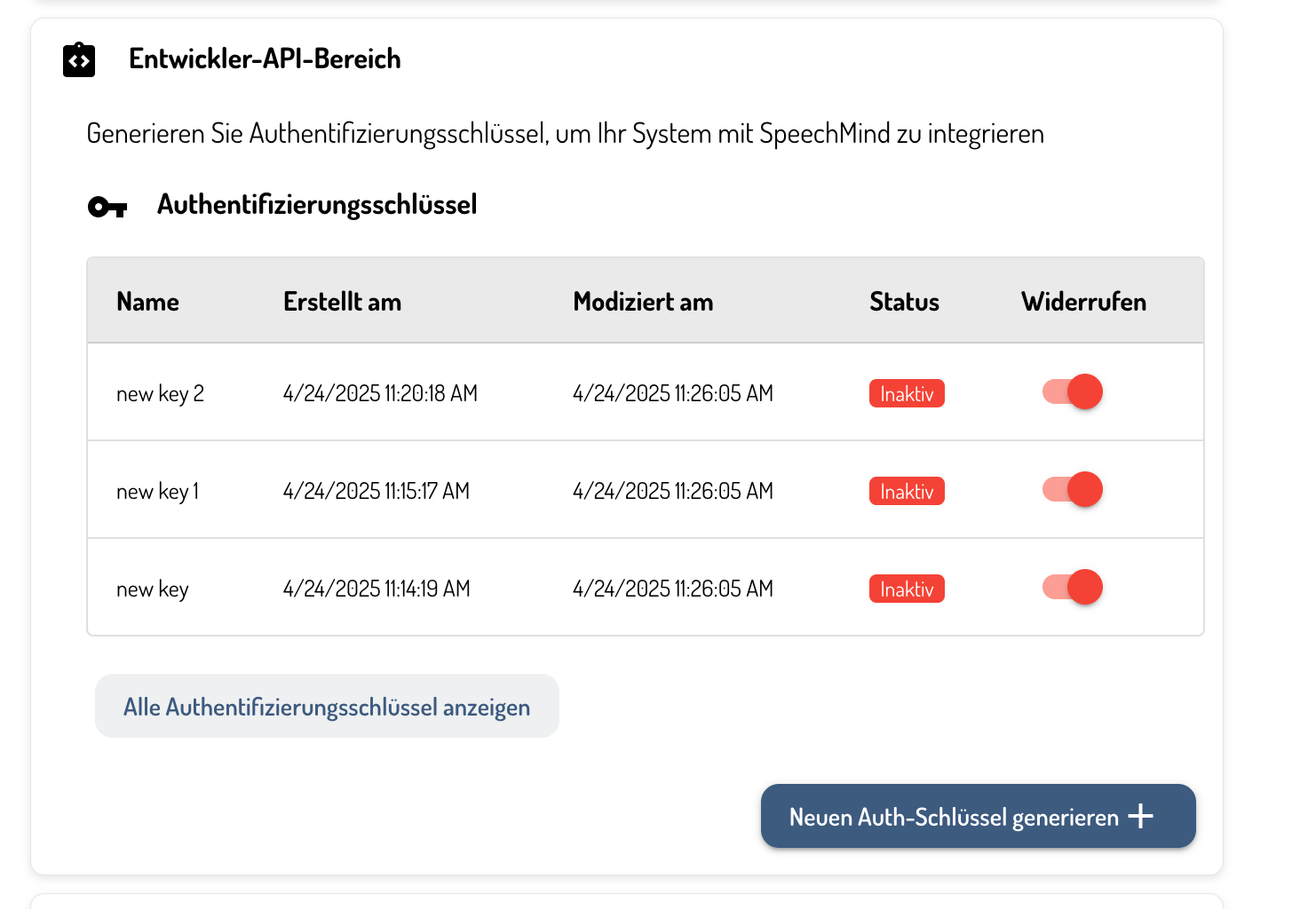
-
Click on Neuen Auth-Schlüssel generieren and set the Key name to identify it later
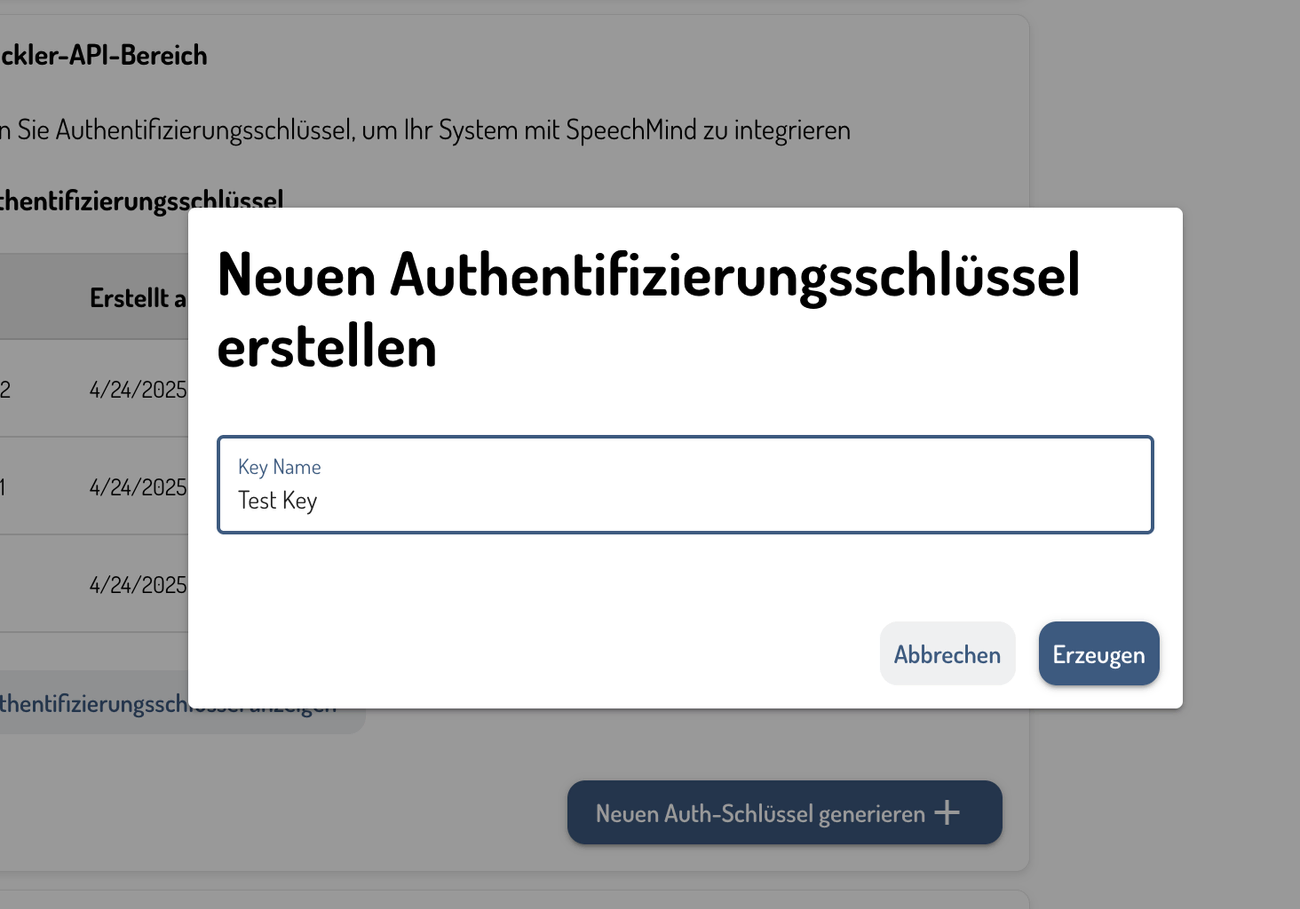
-
Copy the generated key and store it securely. Treat your API key like a password, do not share it in public forums, repositories, or other insecure locations.
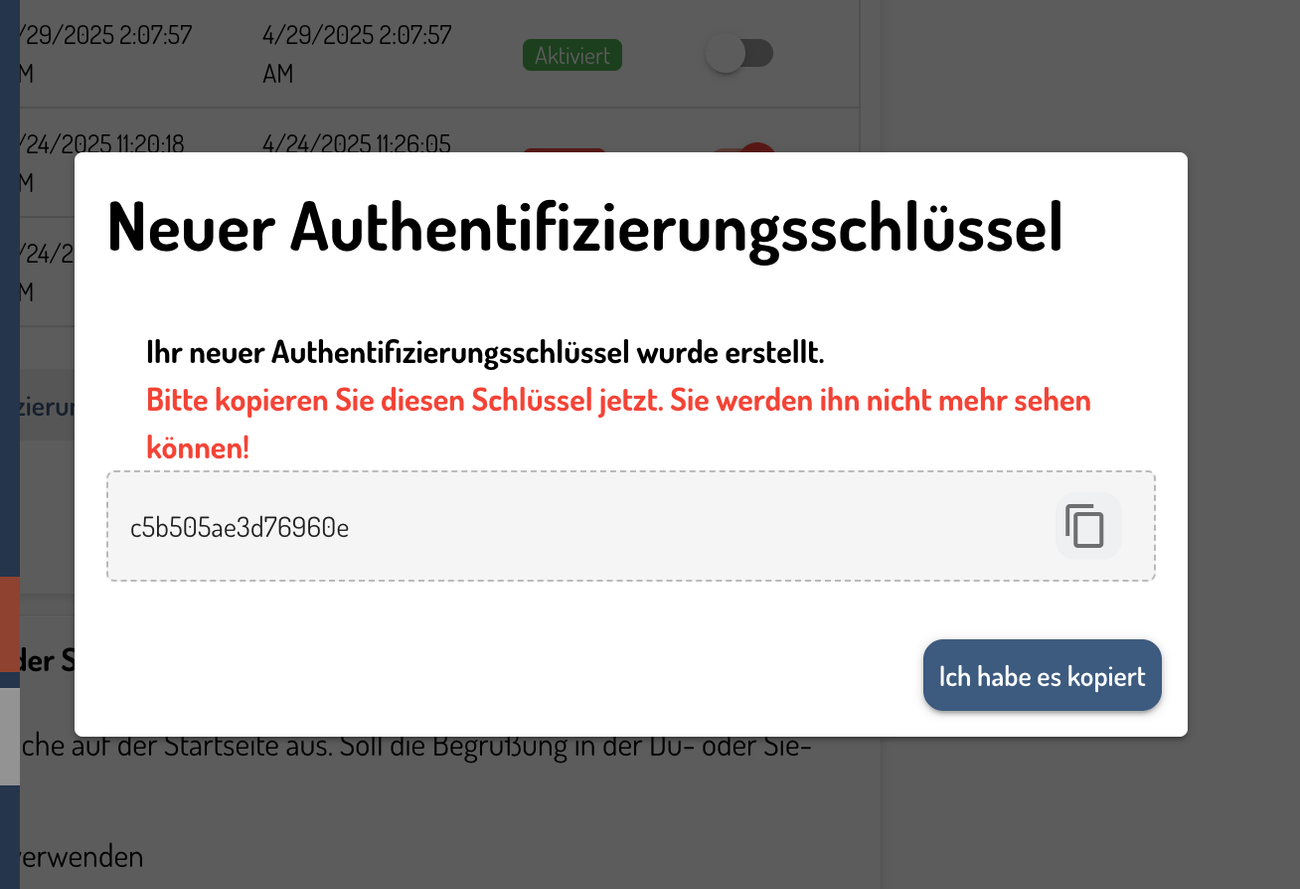
📌 Important:
- Each API key is unique and tied to your account. If you lose it, you can regenerate a new one at any time from the Developers section.
- Do not expose your API key in public-facing code, as this can lead to unauthorized access to your account.
🚀 Using the API Key
When making API requests to SpeechMind, you must include your API key in the request headers. The API key should be added as the value of the x-api-key field.
Example Request Header
x-api-key: <your-api-key>Have questions?
Still have questions? Talk to support.
